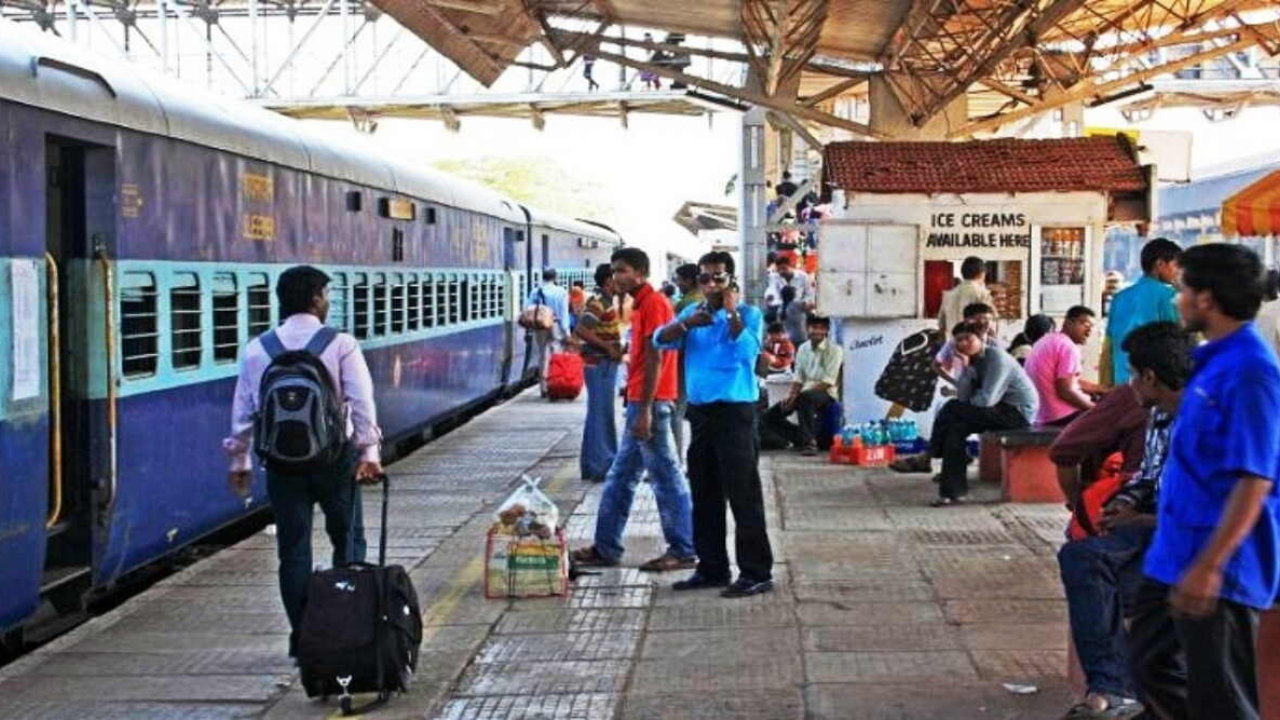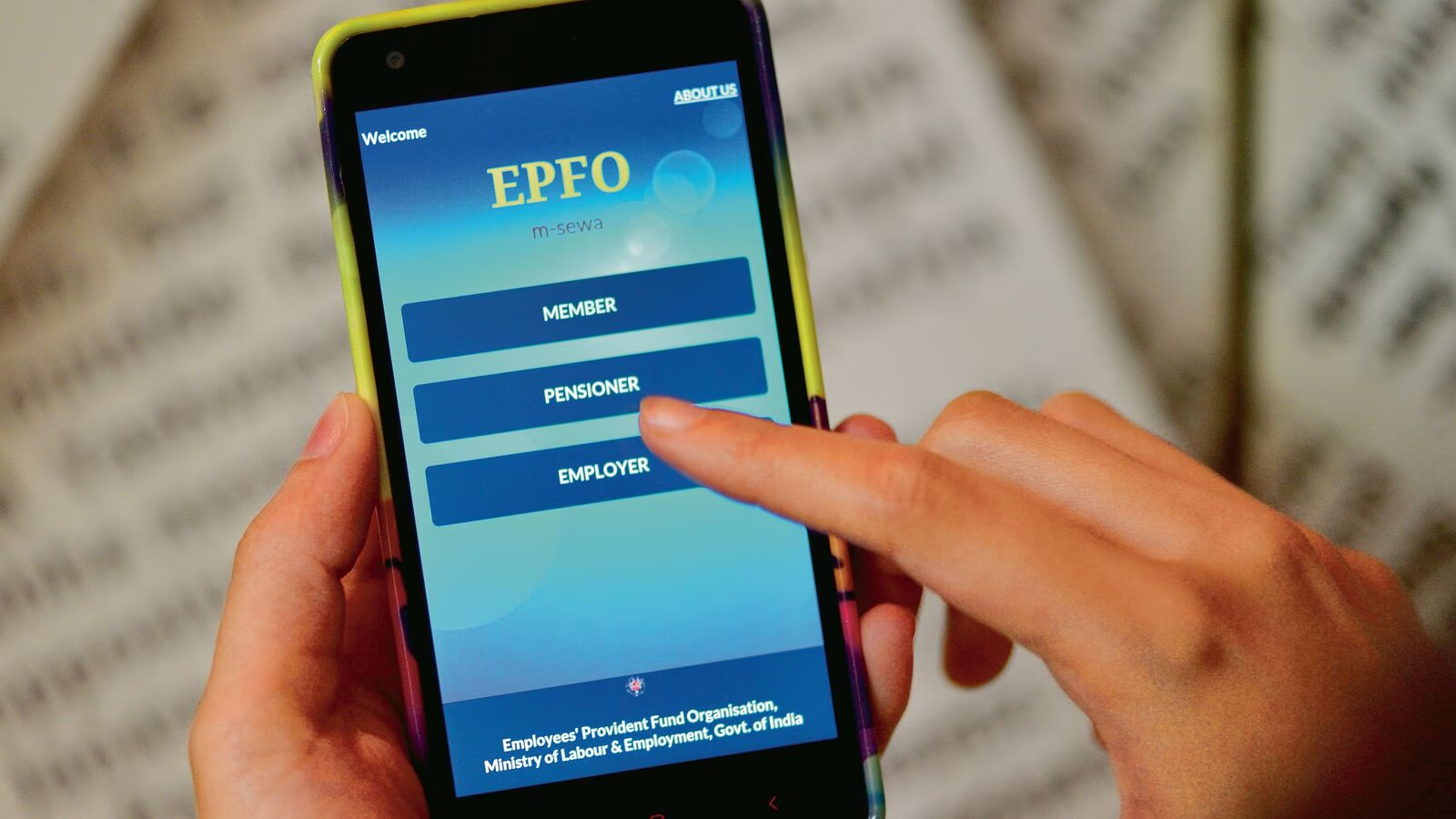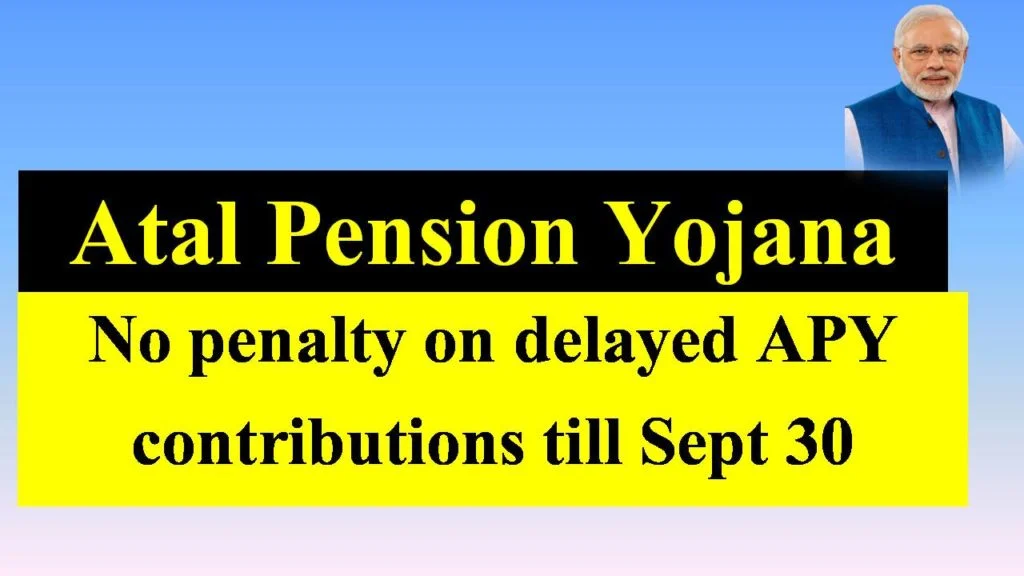The Employees’ Provident Fund Organisation (EPFO) has introduced a new and helpful feature for all Provident Fund (PF) members. Now, PF account holders can change or update their date of joining and date of exit themselves. Earlier, this task could only be done by the employer. But now, with this new feature, employees can do it themselves through the UAN portal.
This step by EPFO is to make things simpler, faster, and more transparent for employees. In this article, you will understand why this feature is important, who can use it, how to use it, and what things you should keep in mind.
Why Is It Important to Update the Joining/Exit Date?
Many times, wrong dates are entered by employers while updating employees’ PF records. Due to incorrect dates:
- Employees face problems while transferring PF.
- Claiming PF amount or pension gets delayed.
- It may cause issues during switching jobs.
Now, with the new option on the UAN (Universal Account Number) member portal, you can correct the mistake without depending on your employer.
Who Can Use This Feature?
You can use this feature only if your Aadhaar is linked with UAN and your details such as name, date of birth, and gender are verified with Aadhaar. Also:
Step-by-Step Guide to Update Date of Joining or Exit in PF
Here is how you can do it on the UAN portal:
1. Visit the EPFO UAN portal
Go to: https://unifiedportal-mem.epfindia.gov.in/memberinterface/
2. Login with your UAN and Password
Also enter the captcha code and click “Sign In”.
3. Click on ‘Manage’ Tab
After logging in, go to the top menu and click on ‘Manage’. Under that, choose ‘Mark Exit’.
4. Choose the correct PF account
If you have worked in multiple organizations, select the right Member ID (establishment name) from the dropdown list.
5. Enter your Exit Date
You have to enter:
- Date of Exit (DOE) – This is the last working day at that job.
- Reason for Exit – Like ‘cessation (short service)’ or ‘retirement’.
6. Submit and Verify with OTP
After filling the details, click on “Request OTP”. Enter the OTP received on your Aadhaar-linked mobile number. Submit the request.
7. Confirmation Message
Once submitted, the new date will be updated. You can check the status in your PF passbook or service history.
Things to Keep in Mind
- You cannot change the exit date once submitted. So enter it carefully.
- You can only update the exit date after 2 months of your last PF contribution.
- If your exit date is already updated by your employer, you can’t change it again.
- The change will reflect only if your Aadhaar is linked and KYC is complete.
Benefits of the New Feature
This move by EPFO has many benefits for employees:
- No need to request employers again and again.
- Faster processing of PF claims and transfers.
- Easy correction of errors without paperwork.
- More power in the hands of the PF member.
Example
Let’s say you worked at XYZ Ltd and left the job in December 2023. But your employer didn’t update your date of exit. Now, in June 2025, you want to claim your PF. You log in to the UAN portal, go to “Mark Exit”, choose XYZ Ltd, and enter 31 December 2023 as your exit date. After OTP verification, your record is updated. You can now claim PF smoothly.
Conclusion
EPFO’s new self-service feature is a great step towards making the system more employee-friendly. Now, you no longer need to depend on your employer for small corrections. By using your UAN login, you can easily update the date of joining or exit, and avoid unnecessary delays in PF transfers or claims.