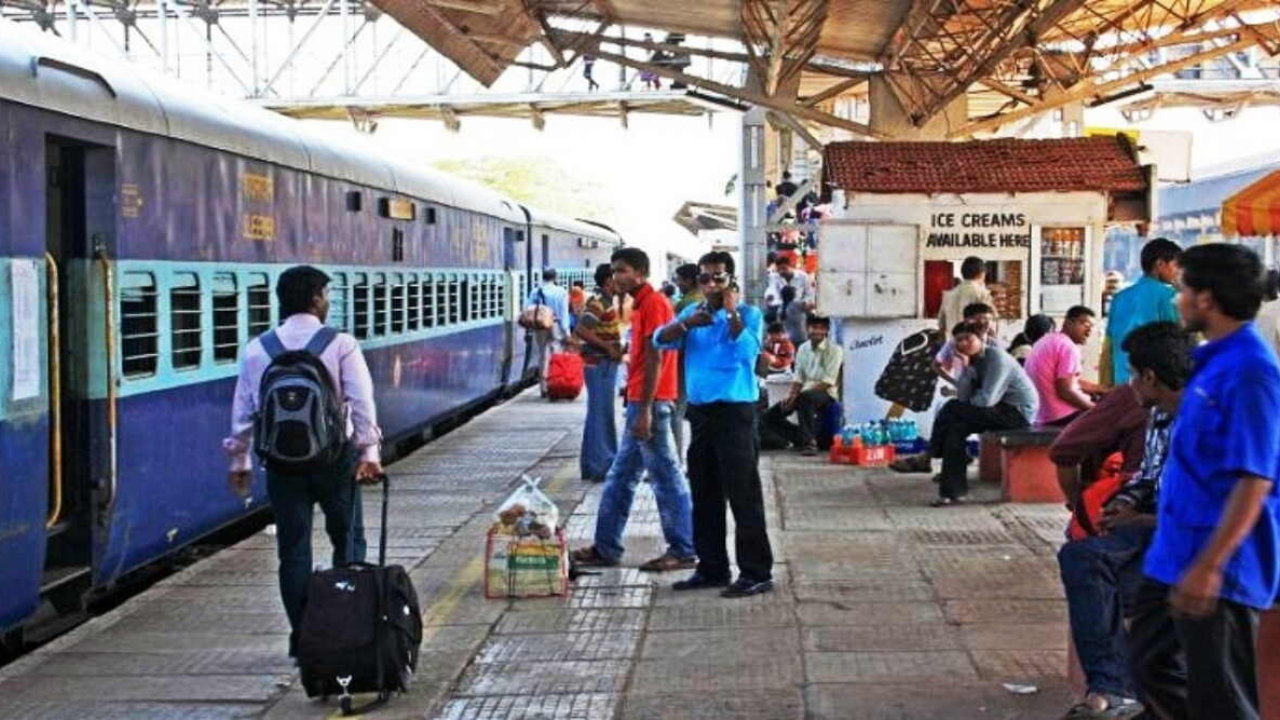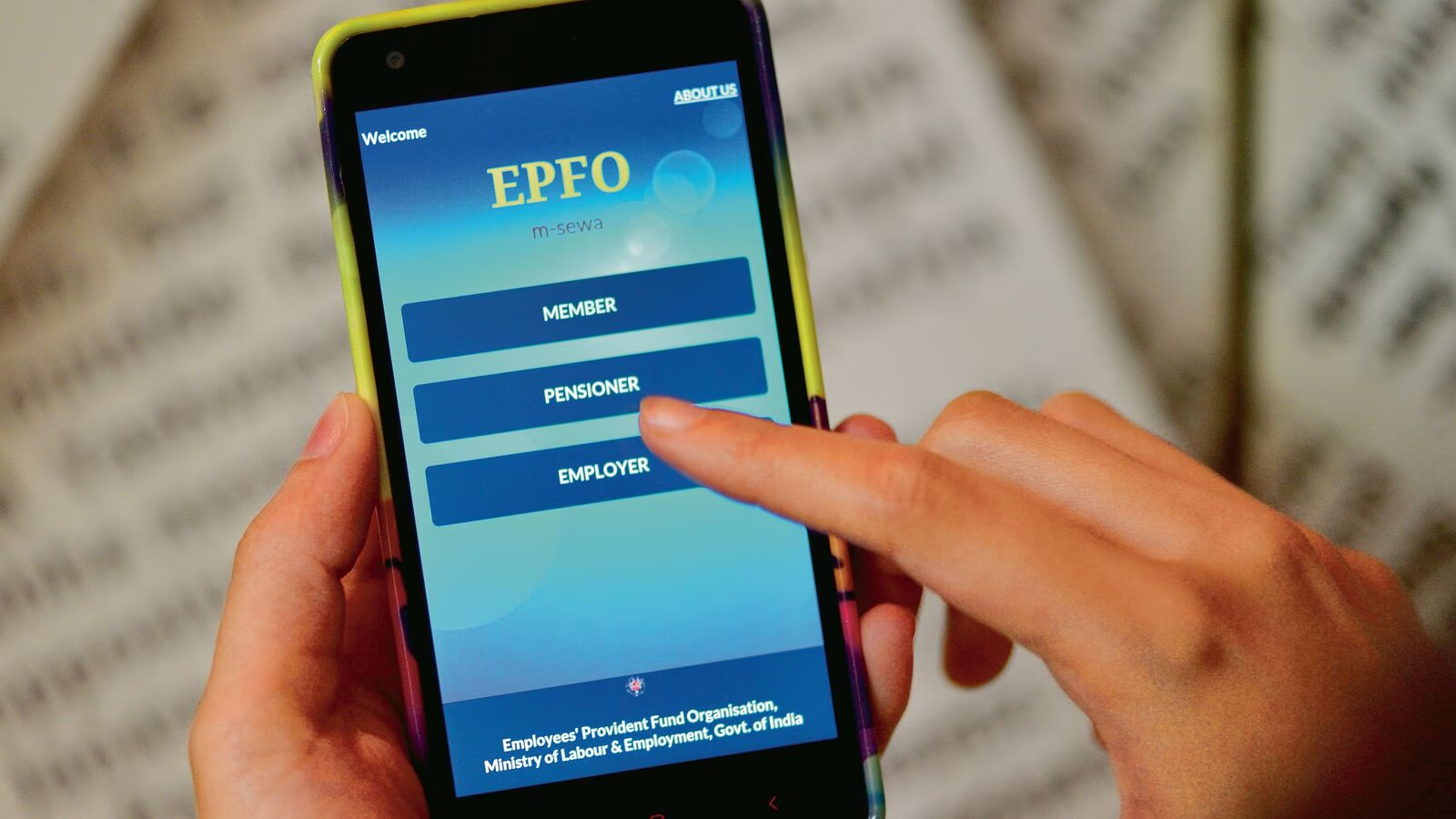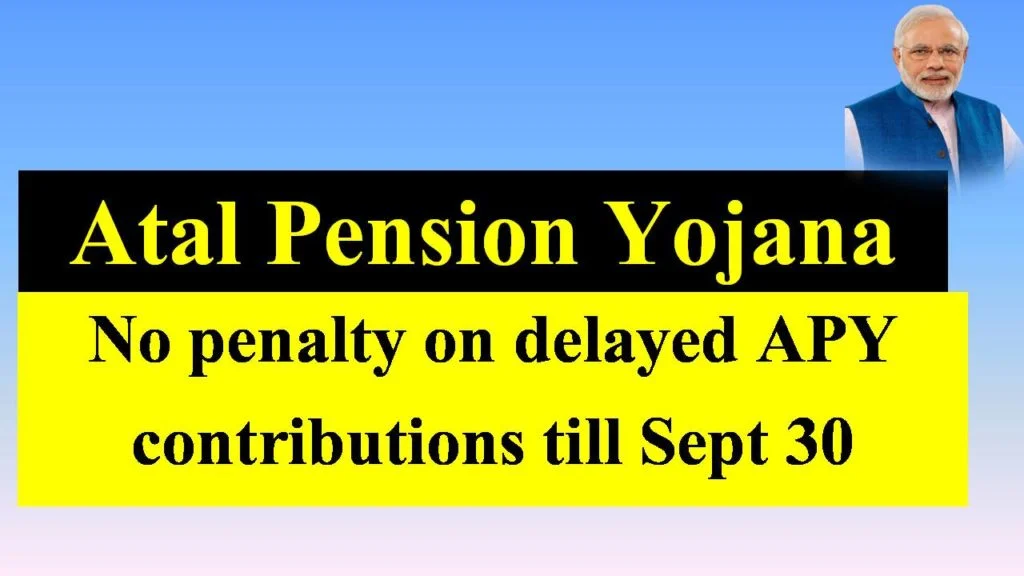In today’s digital age, many government services are going online to save people’s time and effort. One of the most useful online services is the Digital Birth Certificate. Now, you do not need to visit any government office or stand in long queues to get a birth certificate. You can easily apply for it online from the comfort of your home.
Let’s understand what a digital birth certificate is and how you can apply for it online in a few simple steps.
What is a Digital Birth Certificate?
A Birth Certificate is an official document that proves a person’s date and place of birth. It is important for school admission, passport, Aadhar card, driving license, and many other services. A digital birth certificate is simply an online version of this certificate. It is equally valid and is issued by the government.
Why Is It Important?
A birth certificate is needed for:
- School or college admissions
- Government schemes and jobs
- Getting Aadhar card or PAN card
- Passport or visa application
- Proof of age and nationality
With the digital option, you can now apply easily and avoid paperwork and delays.
Who Can Apply?
The digital birth certificate can be applied for:
- Newborn babies
- Adults who never got a birth certificate
- Parents or guardians for their children
Benefits of Digital Birth Certificate
- Apply from home
- No need to visit government office
- Safe and secure document
- Time-saving and paperless
- Can download anytime
- Easy verification
Documents Required
To apply online, you need to upload these documents:
- Hospital discharge certificate or doctor’s letter
- Parent’s Aadhar card or ID proof
- Proof of birth address (like electricity bill, ration card, etc.)
- Marriage certificate (optional)
- Passport size photo of the baby (if available)
How to Apply Online – Step-by-Step Process
Follow these simple steps to apply for a digital birth certificate:
Step 1: Visit the Official Website
Go to the official birth and death registration portal of your state or city. For example, in Delhi, go to:
https://edistrict.delhigovt.nic.in
Step 2: Register/Login
If you are a new user, create an account with your name, mobile number, and email. If already registered, just log in.
Step 3: Fill the Online Form
Choose “Birth Certificate” service. Fill in the required details like:
- Baby’s name
- Date and place of birth
- Gender
- Parent’s name and address
- Hospital name
Step 4: Upload Documents
Upload scanned copies of the required documents. Make sure they are clear and correct.
Step 5: Submit Application
Once everything is filled, check the form carefully. Then click on “Submit”.
Step 6: Pay the Fee (if any)
Some states may ask for a small fee. You can pay online using UPI, debit card, or net banking.
Step 7: Download or Wait for Approval
After submission, you will receive an application number. You can use it to check the status. Once approved, download the digital birth certificate.
How Much Time It Takes?
Usually, it takes 5 to 10 working days for the certificate to be issued. You will get a message or email once it’s ready.
How to Verify a Digital Birth Certificate?
You can verify your digital birth certificate on the same portal where you applied. Just enter your application number or registration number.
Tips to Remember
- Always enter correct details in the form.
- Upload clear and valid documents.
- Save your application number for future use.
- You can also visit CSC (Common Service Center) if you need help.
Is Digital Certificate Safe?
Yes. It is issued by the Municipal Corporation or State Government Department and is digitally signed. You can download it anytime and use it for any legal or official purpose.
Conclusion
Applying for a Digital Birth Certificate has become very simple with the new online system. It saves time, effort, and money. You don’t need to run to government offices anymore. Just a few clicks and your child’s birth certificate will be ready.